|
|
|
Home Appotography.com |
|
|
|
|
|
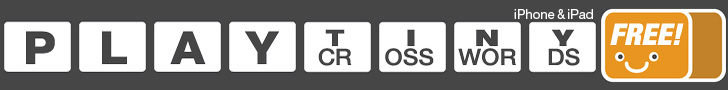
|
|
|
|
|
 |

|
|||
 |
|
|||||
|
|
#1 |
|
Rocker
 Joined: Nov 2002
Location: <@/V@D@
Posts: 260
 |
I need help
How do you put pictures at the bottom of your message. lots of people have them but I dont know how to put them there. can some one help me out.

__________________

|
|
|

|
|
|
#2 |
|
Banned Member
 Joined: Jul 2002
Location: Some white padded room?
Posts: 899
 |
[COLO R= limegreen]You type in [img] then yo u put the l ink for the image by right clicking the link the n go to properties and then there will be a U R L copy and paste that i n here then type[/img] have any ?Q?[ /COL OR] <<With no spaces
Edited by:AudioBoxers about 10 times well now make it 20 OK this is not working with the box ok go to the top and do you see the letters IMG well click and follow directions then as sooon as that is done copy it |
|
|

|
|
|
#3 |
|
Useless Oracle™
 Joined: Jan 2002
Location: Everywhere
Posts: 5,136
 |
First of all, you need an image and some webspace to upload it. After you've uploaded the image, you copy the link and paste it among [img] tags.
For example, let's imagine the link of your image is https://www.myimage.com You copy the url and write it like this [img*]https://www.myimage.com[/img] Remember to delete the * symbol among the []. I've only added it in order to make the tags viewable. |
|
|

|
|
|
#4 |
|
Extinct.
 Joined: Nov 2002
Age: 37
Posts: 1,185
 |
if you see a pic on a website, the easiest way to get its url is to right click it, click on properties, and copy+paste the address/url which you'll see easily.
|
|
|

|
 |
| Bookmarks |
«
Previous Thread
|
Next Thread
»
|
|
|
All times are GMT -5. The time now is 07:03 PM.
|
|||
|
|
|||
|
|
|
Ps2Fantasy.com | News | Games | Forums | Newsletter | Chat | Privacy Policy | Advertise With Us | Contact Us |
|
|
|
|||
| Copyright ©2001-2014 MagnetiCat.com. All rights reserved. All trademarks and trade names are properties of their respective owners. | |||
|
|
|||
| X vBulletin 3.8.10 Debug Information | |
|---|---|
|
|
 More Information More Information |
|
|
Template Usage:
Phrase Groups Available:
|
Included Files:
Hooks Called:
|







