|
|
|
Home Appotography.com |
|
|
|
|
|
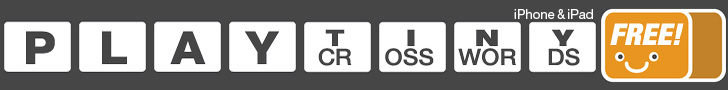
|
|
|
|
|
 |

|
|||
 |
|
|||||
|
|
#1 |
|
Member
 Joined: Jan 2002
Posts: 769
 |
3d Studio Max Abilities!^
Well I found some pics and some info on 3d Studio Max.And here they are.
https://www.specbench.org/gpc/images/architecture2.jpg https://www.specbench.org/gpc/images/landscape2.jpg The SPECapcSM project group worked with CAT Production (www.CAT-zentrum.de), a German computer animation and special effects studio, to create a standardized benchmark for 3D Studio MAX R3.1. The new benchmark runs under Windows NT 4.0 and Windows 2000. But, since Windows 2000 is not supported by Discreet, the application's ISV, SPECapc will accept only Windows NT 4.0 submissions on this site. SPECapc for 3D Studio MAX R3.1 contains four scenes reflecting typical uses of the application in an animation studio environment: The first scene shows an architectural visualization containing more than a million polygons. It contains many objects, glass walls for refraction and opacity tests, and some textures. Multiple light sources are used. Scene 2 is a closeup of sparks flying from wheels. Two alternative particle systems are investigated, one with a low particle count and the another with a high count. Multiple light sources are used. Scene 3 pulls back to show a juggler pedaling the wheels while juggling three balls and balancing four teapots on top of his head. The juggler consists of NURBS surfaces attached to a skeleton and animated over time using inverse kinematics chains. The scene has multiple light sources. A camera moves along a path around the character. The camera viewport is maximized. Scene 4 is a landscape modeled with displacement maps and meshes. Many textures and texture blends are applied to it. A camera moves along a path through the landscape. The benchmark is divided into 35 tasks. Each task was assigned a weight by CAT Production representing the relative time animators spend performing the task. The same tasks are further characterized by SPECapc as either graphics- or CPU-intensive. Benchmark results are presented from 25 individual graphics tests and 10 CPU tests. The total number of seconds to run each test is normalized based on a reference machine, in this case an Intel Pentium III with a Diamond FireGL graphics card, 512-MB of SDRAM and a 9-GB hard drive. The normalization process ensures a scoring system where a bigger score is better. Composite scores are reported for both graphics and CPU tests. An overall composite score is also reported. And here are some images I found on another site, very cool. https://www.3dlinks.com/gallerydisplay.cfm?tid=Fantasy Click on the numbers at the bottom of the page for more pictures.These are from Bryce, Cinema, and 3d Studio Max. See, this should tell you I want to work at Squaresoft, more info will come, looking up more stuff. |
|
|

|
|
|
#2 |
|
Useless Oracle™
 Joined: Jan 2002
Location: Everywhere
Posts: 5,136
 |
OMG! Some of those pics are really impressive!

|
|
|

|
|
|
#3 |
|
Member
 Joined: Jan 2002
Posts: 769
 |
Yeah, Fortune I found some cool pics for it.
https://www.webreference.com/3d/art/3-d.gif https://www.geocities.com/SiliconVall...images/tyg.gif https://www.geocities.com/SiliconVall...mages/theh.jpg Like the WDK for Maya, the WDK for Max is implemented as a toolbar within the main interface. While the dialog box interfaces are not identical, the functionality is the same. Use the rest of the documentation to familiarize yourself with the functionality of each toolbar button and each dialog box. NOTE: Before using any other Walkabout buttons, you *must* press the Walkabout "Add Walkabout Globals" toolbar button. Otherwise, certain Walkabout-specific variables won't be created and the dialogs won't work. If you accidentally press another Walkabout toolbar button before the "Add Walkabout Globals" button, simply close any error messages, press the "Add Walkabout Globals" button and then proceed. Below, Max-specific comments and restrictions are discussed. Scene Scale Walkabout's default navigation mode, called Walkabout, is based on a person that is roughly six units tall. Therefore, all movement (walking) is based on that height. When Max opens in its default mode, its default Perspective camera is far away from the origin. The default grid displayed is 10.0 units for each grid line. This can be misleading when trying to create a scene with real-world units. We suggest that you change the home grid size to 1.0 units across. See the Max documentation on how to do this. If you create an object that is very large and wish to use Walkabout's Object Orbit navigation mode, you may scale the speed of how quickly the camera zooms or pans by setting the Object Orbit Speed value in the Edit Walkabout Globals dialog box. Camera Clipping Planes The camera clipping planes in Max default to 0.0 and 1000.0. We highly recommend you changing these values to 1.0 and, say, 1000.0. Walkabout uses the Environment Ranges (Near Range and Far Range) unless the Clip Manually checkbox is marked. Walkabout then uses the Near Clip and Far Clip values. Z UP 3D Studio Max orients the world so that the Z axis is up. Maya assumes the Y axis is up. Be aware of this. It won't affect how you create your scene or orient your camera, but there are restrictions mentioned in the documentation regarding a Z rotation on the anchor cameras. You should be aware that in Max, Z rotations on cameras are fine, but Y rotations aren't. The Y rotation for all cameras should be zero. Non-zero Y axis camera rotations will not work properly in Walkabout. Walkabout Restrictions on Max Scenes These next sections discuss the restrictions that Walkabout has on Max scenes. Not every type of animation controller, light, camera, texture and material is supported. Use these next sections to determine how you should modify your scene to make it conform to Walkabout standards. Cameras Only free cameras are supported. Targeted cameras are not supported. The Y rotation value of cameras is ignored. Keep this value, even when animating, to zero. Additional information on cameras can be found here and here. Lights Only free lights are supported. Targeted lights are not supported. Spot, Omni and Directional lights are supported. An ambient light value can be specified in the Rendering->Environment dialog box. Light lists, negative lights and excluded lights are not supported. Additional information on modeling and geometry can be found here and here. Geometry By default, 3D Studio Max geometry tends to contain a lot of polygons. For instance, a default sphere uses 960 faces. On the web, this may be unnecessarily complex. Therefore, you may want to get into the practice of reducing the number of polygons in your geometric objects. Walkabout converts all geometry to editable meshes for export. Only objects that can be exported as an editable mesh are supported. Helper objects are supported, but only their transforms are exported. You may use these to create hierarchies, but they are non-renderable. As mentioned elsewhere in the documentation, negative scales are not supported. Additional information on modeling and geometry can be found here and here. Materials and Textures Only Phong and Blinn materials are supported. Blinn materials are converted to Phong materials at export time. The only maps supported are for Diffuse Color, Opacity and Reflection. Additional information on materials can be found here and here. Textures Only Bitmap maps are supported for Diffuse Color, Opacity and Reflection. You may put a map in Diffuse Color or Opacity, not both. Textured objects must have a UVW map applied. Otherwise, the texture won't be visible. Maps must have width and height that are powers of 2. That is, 2, 4, 8, 16, 32, 64, 128, 256, 512, 1024, etc. For example, the following map sizes are acceptable: 32x128, 64x64, 512x1024 The following sizes are not acceptable: 32x10, 96x96, 100x200, 320x240 Quicktime movies do not have the above size restrictions. Additional information on textures can be found here and here. Animation Only the Bezier Position controller is supported for the Position portion of transforms. Only the Euler XYZ controller is supported for the Rotation portion of transforms. Only the Bezier Scale controller is supported for the Scale portion of transforms. Using any unsupported controller may have undesired results. Rotation order must be XYZ. Pivots are supported. Animation of X, Y and Z rotations are supported for all nodes except cameras. For them, only X and Z rotations are supported. Geometry and lights may be attached to the camera (great for heads-up displays or on-screen buttons). Cameras may be attached to objects. Best used for the Static and Head Turn navigation modes. Animation on paths is not supported. Bone-based animation is not supported. Additional information on animation can be found here and here. Collections Walkabout for Maya and Max supports three types of collections that can be used to divide the scene for streaming: geometry textures audios To put geometry objects in a particular collection, do the following: Select the parent object or objects to be added to a collection (all children will be assumed) Enter the name for the collection in the Named Selection edit box on the Main Toolbar. For example, a name of "gc_abc_25" will put the objects in collection "abc" with a priority of 25. Any geometry not in a Named Selection will default to having a collection code of "zzz". Named Selections cannot be used for textures, so to put texture objects in a particular collection, do the following: Set the texture filename to "XXX_<file name>", where XXX is the collection code. For example, a file with the name "abc_tree.jpg" will be placed in collection "abc" while a file named "tree.jpg" will be placed in the default collection of "zzz". The Edit Walkabout Audio Files dialog box is where audio files are listed. The code for each file can be specified there. The default collection code is "zzz". Additional information on collections can be found here. Tutorials Below are descriptions of two Max tutorials included with the WDK. The first tutorial uses the Walkabout navigation mode and demonstrates collision detection, camera-facing objects, and proximity events. The second tutorial uses the Object Orbit navigation mode and demonstrates animation clips and interactivity. NOTE: The "test" host license used for these tutorials allows the data to be written anywhere but restricts the view on the webpage to 320x240 and places a Mayim watermark in the image. A non-test host license does not have these restrictions. https://www.puzzlecraft.com/3D/studiom-1.htm Thats all I could find today, I learned a lot about 3d Studio Max.See even if I am young, I can still learn.I think those pics I found are awesome. |
|
|

|
|
|
#4 |
|
Member
 Joined: Jan 2002
Posts: 769
 |
I have learn a lot about comp. prog. Just remember the game title the fantasy i, you'll see it in stores in the future.
|
|
|

|
|
|
#5 |
|
...............
 Joined: Jan 2002
Location: inside a girl
Age: 39
Posts: 1,147
 |
you think its so easy to master such a diverse program? I had it for about a month now and to learn things is very hard even with the help of the tutorials. I can post some images I made out of it later, but its extremely hard to make whatever you want to in a matter of days. Such things require in-depth studies and you need to seriously look at them, not look at the images but see how the program works itself. But I wish you best of luck
__________________
Blade|Gash |
|
|

|
|
|
#6 |
|
Member
 Joined: Jan 2002
Posts: 769
 |
Oh thanks Spirit, you bought the software at a store, and not on the internet.I want to know, cause if it is cheap I can get it.I seen on the internet for around 89.99 to 479.00, and thats way too much.If you bought it, it can't be that much.I am gonna do whatever it takes to work at SquareU.S.A., IF IT TAKES 10 YEARS.I am really great at mastering hard things, and I got ya', I mean, I know that there isn't just tutorials.If I really like something, I try my very best to make it come true.I maybe a 13 yrs. old, but you don't know how I do things.If I can't do it on the first try, I will keep on.Like Yuna says "I will never give up", and I quote.It better be cheap, cause I got a lot of time to master it know till I am 20.If you can do it, I can too, or at least try.But to me, its either the best or do it again.
|
|
|

|
|
|
#7 |
|
...............
 Joined: Jan 2002
Location: inside a girl
Age: 39
Posts: 1,147
 |
actually my parents got it a while ago. They ordered it and it was around a grand O_o although I'm not 100% sure since I wasn't there and they're not telling >.<
__________________
Blade|Gash |
|
|

|
|
|
#8 |
|
Member
 Joined: Jan 2002
Posts: 769
 |
Oh dangit!
|
|
|

|
|
|
#9 |
|
Member
 Joined: Jan 2002
Posts: 769
 |
Thanks I will wait for the pics.It will be cool to see them.Hey can you send one that Lyp Syncs?
|
|
|

|
 |
| Bookmarks |
«
Previous Thread
|
Next Thread
»
|
|
 Similar Threads
Similar Threads
|
||||
| Thread | Thread Starter | Forum | Replies | Last Post |
| Favorite Studio Ghibli Film? | merylsilverburg | Comics And Anime Forum | 11 | Nov 8th, 2004 02:17 PM |
| TR creators form new studio | Infernal Mass | Action And Adventure | 4 | Jan 19th, 2004 04:59 PM |
| Max Payne 2 (Reviews) | Vicious_2003 | Action And Adventure | 6 | Dec 30th, 2003 05:14 PM |
| Max Payne 2 The Fall Of Max Payne | Dr.Doom | Other Consoles | 3 | Nov 15th, 2003 11:41 PM |
| i just got max payne........... which one? devil may cry or max payne? | solidus-snake | Action And Adventure | 20 | Mar 18th, 2002 01:32 AM |
|
All times are GMT -5. The time now is 01:30 AM.
|
|||
|
|
|||
|
|
|
Ps2Fantasy.com | News | Games | Forums | Newsletter | Chat | Privacy Policy | Advertise With Us | Contact Us |
|
|
|
|||
| Copyright ©2001-2014 MagnetiCat.com. All rights reserved. All trademarks and trade names are properties of their respective owners. | |||
|
|
|||
| X vBulletin 3.8.10 Debug Information | |
|---|---|
|
|
 More Information More Information |
|
|
Template Usage:
Phrase Groups Available:
|
Included Files:
Hooks Called:
|







