|
|
|
Home Appotography.com |
|
|
|
|
|
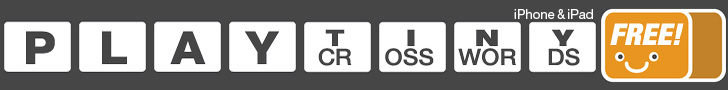
|
|
|
|
|
 |

|
|||
 |
|
|||||
|
|
#1 |
|
Sketch Penguin
 Joined: May 2003
Location: Canada
Age: 35
Posts: 583
 |
Just became (for admins and mods).
Hello there.
I became a Moderator to Eghq.com forums  and I want to ask a newbie Mod question, and since this site has so much control over itself, i thought i could get some help. and I want to ask a newbie Mod question, and since this site has so much control over itself, i thought i could get some help.If you have the option to "Mass Move/Prune" a topic, I want to know what this means, i mean what do you do with this feature? i mean whats the use of it? i dont want to play around since i may screw up. Oh, and what does "move to new topic queue" mean? IF you admins and Mods have this option, i want to know what you do with it, beacause im a bit lost. Thanks in advance. Last edited by blindman; Jul 18th, 2003 at 11:08 PM.. |
|
|

|
|
|
#2 |
|
Useless Oracle™
 Joined: Jan 2002
Location: Everywhere
Posts: 5,136
 |
In our forums only administrators can mass move/prune threads or posts. These commands are rarely used. They are useful only in extreme cases when you need to move/delete a large amount of threads at the same time. Some admins use mass prune when they think they have too many threads posted and they want to delete them to clean their forums. We only used it when Other Consoles forum got closed for a short period of time months ago, and we had to delete the whole content of that section of the forums. Mass move is useful for example when you open a new forum or sub-forum and you want to move quickly threads previously posted in another section to the new one.
Hope this little explanation helped. |
|
|

|
|
|
#3 |
|
Sketch Penguin
 Joined: May 2003
Location: Canada
Age: 35
Posts: 583
 |
PERFECT! thanks fortune

|
|
|

|
 |
| Bookmarks |
«
Previous Thread
|
Next Thread
»
|
|
 Similar Threads
Similar Threads
|
||||
| Thread | Thread Starter | Forum | Replies | Last Post |
| wtf?, mods, admin read | S.W.A.T-Sniper | Help And Faq Forum | 8 | Jan 1st, 2003 07:26 PM |
| Mods?? | AudioBoxer | Help And Faq Forum | 21 | Jul 19th, 2002 11:50 AM |
|
All times are GMT -5. The time now is 04:11 AM.
|
|||
|
|
|||
|
|
|
Ps2Fantasy.com | News | Games | Forums | Newsletter | Chat | Privacy Policy | Advertise With Us | Contact Us |
|
|
|
|||
| Copyright ©2001-2014 MagnetiCat.com. All rights reserved. All trademarks and trade names are properties of their respective owners. | |||
|
|
|||
| X vBulletin 3.8.10 Debug Information | |
|---|---|
|
|
 More Information More Information |
|
|
Template Usage:
Phrase Groups Available:
|
Included Files:
Hooks Called:
|







