|
|
|
Home Appotography.com |
|
|
|
|
|
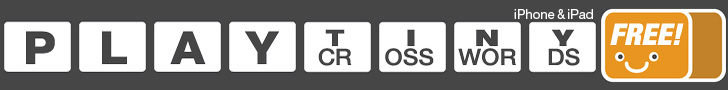
|
|
|
|
|
 |

|
|||
 |
|
|||||
|
|
#1 |
|
Sketch Penguin
 Joined: May 2003
Location: Canada
Age: 35
Posts: 583
 |
Photoshop 7.0 help.
I need to know. How do i get a picture, cut out a piece and add it to another NEW opened file. For example, i go to FILE and i open a picture saved in my hardrive. The picture appears, then...i minimize it, and then i choose NEW so i can open a blank document. I go to the Polygonal Lasso tool so i can surround the part of the picture i want. When i have surrounded, i go to the MOVE TOOl so i can select the portion. I drag it all the way to the blank document. The picture appears BLACK AND WHITE.
But why? i mean, Vic did this signature for me, but i dont think it was photoshop, but he did it for me and he added 2 pictures together, plus a backround, and the pictures are perfect, they are perfect colored and they are nice and normal and smooth looking. But i cant get that effect from Photoshop, i keep draggin and looking at the options. I need help. How do i make a signature out of photoshop...like how do i take pictures, cut them and then add them to a backround? |
|
|

|
|
|
#2 |
|
Puerto Rican Knight
 Joined: Jan 2002
Location: In a Bar, Under the Sea
Posts: 513
 |
If I got what your problem is, this is what you have to do: after selecting the area with the lasso tool, go to "edit ---> copy" then open the new document and go to "edit ---> paste". If you have a multi-layered image to copy into a new document, after selecting, instead of choosing "copy", choose "copy merged".
Hope this helps. |
|
|

|
|
|
#3 |
|
Sketch Penguin
 Joined: May 2003
Location: Canada
Age: 35
Posts: 583
 |
I'll try it. Thanks bud.
|
|
|

|
|
|
#4 |
|
Puerto Rican Knight
 Joined: Jan 2002
Location: In a Bar, Under the Sea
Posts: 513
 |
Other thing is: if the image you copy is black and white, it could be that you opened a non-RGB document. If so, just go to "image ---> mode ---> RGB color". To work with layers, you always have to select the RGB mode.
|
|
|

|
|
|
#5 |
|
Sketch Penguin
 Joined: May 2003
Location: Canada
Age: 35
Posts: 583
 |
I just found that out as i explored around. Thanks. Its cool, photoshop has all these different options.
Very nice graphics place, but really confusing too. |
|
|

|
 |
| Bookmarks |
«
Previous Thread
|
Next Thread
»
|
|
 Similar Threads
Similar Threads
|
||||
| Thread | Thread Starter | Forum | Replies | Last Post |
| 1st photoshop wallpaper | DSgamer | Creativity Forum | 21 | Mar 10th, 2003 11:43 PM |
| Photoshop Tutorials | Macceh^ | Creativity Forum | 3 | Aug 24th, 2002 06:51 AM |
| Adobe Photoshop 7.0 Tutorials?? | AudioBoxer | General Chat | 10 | Jul 25th, 2002 03:44 AM |
| Photoshop tips and tricks | Sleazy P Martini | Help And Faq Forum | 18 | Apr 10th, 2002 12:04 PM |
|
All times are GMT -5. The time now is 10:48 AM.
|
|||
|
|
|||
|
|
|
Ps2Fantasy.com | News | Games | Forums | Newsletter | Chat | Privacy Policy | Advertise With Us | Contact Us |
|
|
|
|||
| Copyright ©2001-2014 MagnetiCat.com. All rights reserved. All trademarks and trade names are properties of their respective owners. | |||
|
|
|||
| X vBulletin 3.8.10 Debug Information | |
|---|---|
|
|
 More Information More Information |
|
|
Template Usage:
Phrase Groups Available:
|
Included Files:
Hooks Called:
|







