|
|
|
Home Appotography.com |
|
|
|
|
|
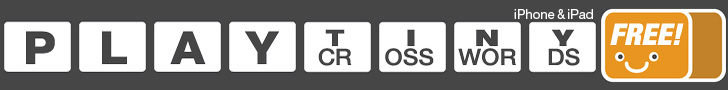
|
|
|
|
|
 |

|
|||
 |
|
|||||
|
|
#1 |
|
Talk to the hand
 Joined: Nov 2002
Location: Manchester
Posts: 3,520
 |
picture in my sig
how do u put a picture in your sig?
|
|
|

|
|
|
#2 |
|
Banned Member
 Joined: Jul 2002
Location: Some white padded room?
Posts: 899
 |
[IMG]https://[/IMG]
just use ^ that at the top and put the link in da middle! |
|
|

|
|
|
#3 |
|
Talk to the hand
 Joined: Nov 2002
Location: Manchester
Posts: 3,520
 |
thx ill try that but do i have do it all the time?
|
|
|

|
|
|
#4 |
|
Extinct.
 Joined: Nov 2002
Age: 37
Posts: 1,185
 |
goto ur control panal and enter the img code in your signature box. Also you can change ur Title (under ur name, mines says tony soprano) there too, now that youve got enough posts

|
|
|

|
|
|
#5 |
|
Talk to the hand
 Joined: Nov 2002
Location: Manchester
Posts: 3,520
 |
still dont know how to do it, im stuck plz u got to help!
|
|
|

|
|
|
#6 |
|
Extinct.
 Joined: Nov 2002
Age: 37
Posts: 1,185
 |
u see the tabs near the top, under the GoVoJo banner?? it syas
Ps2fantasy.com :: Your CP :: Search :: Calendar :: Members :: Help click on your CP (thats control panal) then click on Edit profile, youll find the change title and signature editing section in there 
|
|
|

|
|
|
#7 |
|
Talk to the hand
 Joined: Nov 2002
Location: Manchester
Posts: 3,520
 |
i know how to do that just cant put pic in my sig
|
|
|

|
|
|
#8 |
|
Extinct.
 Joined: Nov 2002
Age: 37
Posts: 1,185
 |
Is ur pic on your computer or on the net?
|
|
|

|
|
|
#9 |
|
Talk to the hand
 Joined: Nov 2002
Location: Manchester
Posts: 3,520
 |
on the net but if u want il put it on my computer
|
|
|

|
|
|
#10 |
|
The Cynical Clone
 Joined: Jan 2002
Location: Lakeview Hotel
Posts: 496
 |
No, you don't have to put the pic on your PC. You just have to get the url of the pic and copy it among [img] tags, as Audioboxer explained and mark0. If you don't get the url first, you can't use the image.
__________________

|
|
|

|
|
|
#11 |
|
Talk to the hand
 Joined: Nov 2002
Location: Manchester
Posts: 3,520
 |
www.exposure2k.com/ Game-Cube-Metal-Gear-Solid-.jpg" rel="nofollow" target="_blank">https://: <a href="https://www.exposur...ear-Solid-.jpg
__________________
Gaming Is For Life, Not Just For Christmas! 
|
|
|

|
|
|
#12 |
|
Talk to the hand
 Joined: Nov 2002
Location: Manchester
Posts: 3,520
 |
trying this god damn sig!!!!! see if it works!
__________________
Gaming Is For Life, Not Just For Christmas! 
|
|
|

|
|
|
#13 |
|
Talk to the hand
 Joined: Nov 2002
Location: Manchester
Posts: 3,520
 |
im realy sorry mods about posting to many times i realy want this sig to work here goes my last try!
__________________
Gaming Is For Life, Not Just For Christmas! 
|
|
|

|
|
|
#14 |
|
Over the edge
 Joined: Dec 2002
Location: An endless void.
Age: 37
Posts: 722
 |
https://www.exposure2k.com/Game-Cube-...ear-Solid-.jpg
Ugh.. the code thing doesnt work here. But it seems as your image points to a broken link.... and the host is a porn site! 
__________________

|
|
|

|
|
|
#15 |
|
Extinct.
 Joined: Nov 2002
Age: 37
Posts: 1,185
 |
Dan, wtf? your link makes no sense! Metal gear solid, on gamecube? hosted by a porn site?? whats this all about?
|
|
|

|
|
|
#16 |
|
Talk to the hand
 Joined: Nov 2002
Location: Manchester
Posts: 3,520
 |
i dont know i got it from google images! put in "metal gear solid 2 pictures", all i want is to know how to put a god damn picture in my sig ive tried what u guys have said cant do it can some please go threw a step by step intrustions to do this plz i would realy apriecate it!
__________________
Gaming Is For Life, Not Just For Christmas! 
|
|
|

|
|
|
#17 |
|
Over the edge
 Joined: Dec 2002
Location: An endless void.
Age: 37
Posts: 722
 |
Ok here's what you do:
1) Right click the image you want and go to properties 2) Copy the link 3) Go to Your CP-> Edit Profile 4) Type [img] in the signature box 5) Paste the link you copied 6) Type [/img] 7) Make sure there are no spaces. And there ya go.
__________________

|
|
|

|
|
|
#18 |
|
Talk to the hand
 Joined: Nov 2002
Location: Manchester
Posts: 3,520
 |
sorry just cant do it it is so fustrating
  do i have to get me pics from a certian site to put in my sig if so list em! thx do i have to get me pics from a certian site to put in my sig if so list em! thx
__________________
Gaming Is For Life, Not Just For Christmas! 
|
|
|

|
|
|
#19 | |
|
mwahahaha...
 Joined: Nov 2002
Location: (none)
Age: 37
Posts: 294
 |
Maybe the site you are tying to get the pic from dosen't allow remote linking? If thats the case save the pic to a file on your PC then upload it to a image hoasting site like www.boomspeed.com or www.imagestation.com or something like that, then do as Chara said:
Quote:
It should look something like this: [*img*]https://www....[*/img*] but remove the *'s for it to work.
__________________
- Big Dude |
|
|
|

|
|
|
#20 | |
|
EVA 00 Pilot
 Joined: Jan 2002
Location: NERV
Age: 41
Posts: 2,239
 |
Quote:
|
|
|
|

|
 |
| Bookmarks |
«
Previous Thread
|
Next Thread
»
|
|
 Similar Threads
Similar Threads
|
||||
| Thread | Thread Starter | Forum | Replies | Last Post |
| New Sig Pics........ | Piggle_humsy | Creativity Forum | 76 | Aug 14th, 2006 12:55 PM |
| looking for a sig | Azuma_Ninja | Help And Faq Forum | 2 | Apr 5th, 2003 05:23 PM |
| Sig check | Vic Viper | Creativity Forum | 0 | Jul 20th, 2002 01:33 AM |
| sig shop :D | Spirit | Help And Faq Forum | 13 | May 6th, 2002 08:47 PM |
|
All times are GMT -5. The time now is 04:30 AM.
|
|||
|
|
|||
|
|
|
Ps2Fantasy.com | News | Games | Forums | Newsletter | Chat | Privacy Policy | Advertise With Us | Contact Us |
|
|
|
|||
| Copyright ©2001-2014 MagnetiCat.com. All rights reserved. All trademarks and trade names are properties of their respective owners. | |||
|
|
|||
| X vBulletin 3.8.10 Debug Information | |
|---|---|
|
|
 More Information More Information |
|
|
Template Usage:
Phrase Groups Available:
|
Included Files:
Hooks Called:
|









