|
|
|
Home Appotography.com |
|
|
|
|
|
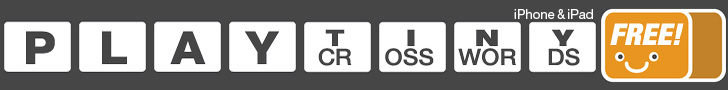
|
|
|
|
|
 |

|
|||
 |
|
|||||
|
|
#1 |
|
Sketch Penguin
 Joined: May 2003
Location: Canada
Age: 35
Posts: 583
 |
Yet another animation Question.
Sorry if I have been asking lots of questions recently, but Im having problems with image ready. THis is my problem:
HOW THE HELL DO YOU ANIMATE!? with image ready 7.0? Sure people link me to animation websites but they dont help at all.. i need to know how to make one picture appear after the other one and stuff, and then you know? save it and all..but noooo, everyone gives me tutorial links. If you can help me, i will deeply thank you. I need help badly on this...because i want to animate my avatars because they are so damn boring. Even in other sites. But...ok, ill tell you where im having most problems at. You know the bar on the bottom of the screen that says Animation , Image Map and Slice ? yeah, i suppose thats what you use to animate, but i dont know how to do anything with that...or anything else in image ready. I need help...thanks. |
|
|

|
|
|
#2 |
|
goon squad
 Joined: Jun 2002
Location: Canada
Age: 39
Posts: 1,673
 |
Dunno how to use that program at all.
Maybe to a tutorial search on the web? |
|
|

|
|
|
#3 |
|
Sketch Penguin
 Joined: May 2003
Location: Canada
Age: 35
Posts: 583
 |
tried that...search pages these days are crap.
|
|
|

|
|
|
#4 |
|
.illustrated.thingy.
 Joined: Mar 2002
Location: pixel-land
Age: 37
Posts: 2,576
 |
a good way to find out how to do something is to find out how somthing works. Ie, open any animated gif or whatever in Image Ready, and see if you can figure out how it was done. I personally have no real clue. I believe that the "Animate" tab in one of the sub windows of the program will allow you to switch between frames though.
Also, in regards to avatars, remember that there is a size limit to such things on some forums. The longer the animation, the bigger the file.
__________________
|
|
|

|
|
|
#5 |
|
Useless Oracle™
 Joined: Jan 2002
Location: Everywhere
Posts: 5,136
 |
I wouldn't recommend Image Ready for beginners, because that program is very complicated and it only causes confusion even for the easiest things. If you can, you should try Animation Shop instead, which is pretty decent and much clearer to understand than Image Ready. If you're not looking for anything specific, it's better for you to start from this one!
That's all I can say! |
|
|

|
|
|
#6 |
|
Sketch Penguin
 Joined: May 2003
Location: Canada
Age: 35
Posts: 583
 |
The_Artist? thats exactly what I did, now i know i was in the right track.
Thanks fortune, i had 3 idfferent recommendations of animating sigs and avatars and i think i found my matches. Its true too, image ready is too complicated over simple things. Oh well, ill cya guys later. |
|
|

|
|
|
#7 |
|
Registered User
 Joined: Aug 2003
Location: London, ONT
Age: 40
Posts: 29
![D][giTaL is on a distinguished road](images/reputation/reputation_pos.gif) |
making basic animations is acutally really simple with Image Ready as long as you know how to work with layers and frames.
alls you have to do is make as many frames as you have layers and then make a different layer show for each frame. if this is making any sence PM if you would like a more indepth explanation |
|
|

|
 |
| Bookmarks |
«
Previous Thread
|
Next Thread
»
|
|
 Similar Threads
Similar Threads
|
||||
| Thread | Thread Starter | Forum | Replies | Last Post |
| New Snake Eater details !! | Vic Viper | Metal Gear Solid Forum | 41 | Oct 30th, 2004 04:49 AM |
| computer question | ssjtrunks13 | General Chat | 16 | Jan 10th, 2003 06:15 PM |
| Worst animation | Hylas | Comics And Anime Forum | 8 | Dec 1st, 2002 02:29 AM |
| Question | Ninja | General Chat | 20 | Sep 14th, 2002 09:25 PM |
|
All times are GMT -5. The time now is 06:34 AM.
|
|||
|
|
|||
|
|
|
Ps2Fantasy.com | News | Games | Forums | Newsletter | Chat | Privacy Policy | Advertise With Us | Contact Us |
|
|
|
|||
| Copyright ©2001-2014 MagnetiCat.com. All rights reserved. All trademarks and trade names are properties of their respective owners. | |||
|
|
|||
| X vBulletin 3.8.10 Debug Information | |
|---|---|
|
|
 More Information More Information |
|
|
Template Usage:
Phrase Groups Available:
|
Included Files:
Hooks Called:
|









